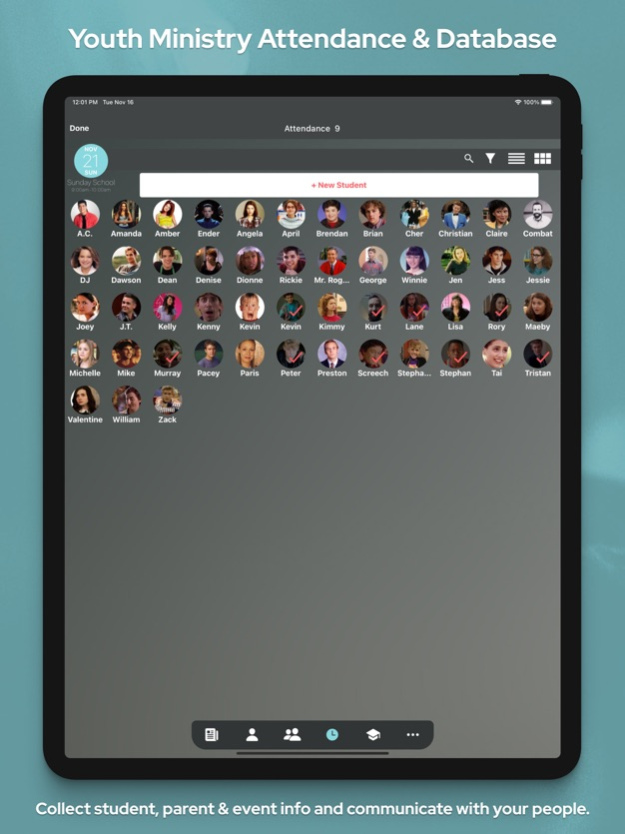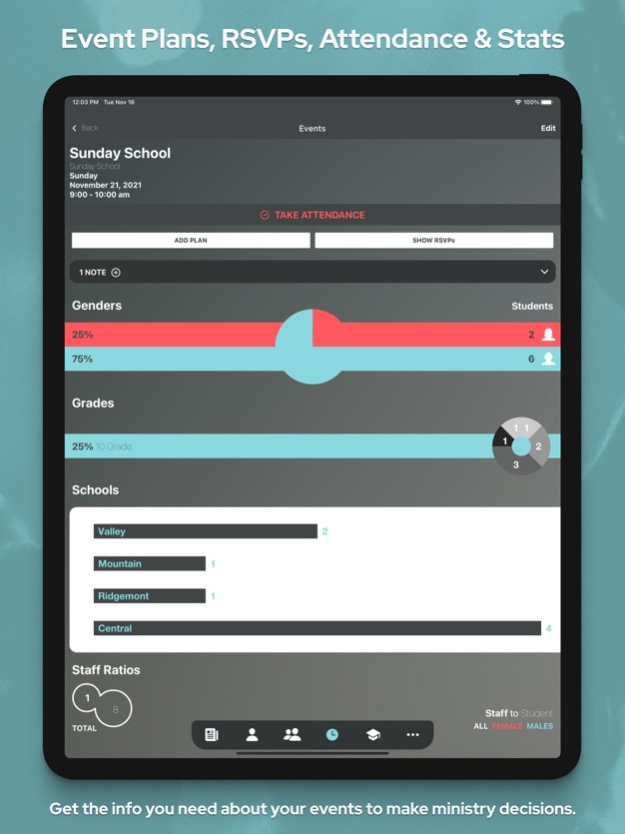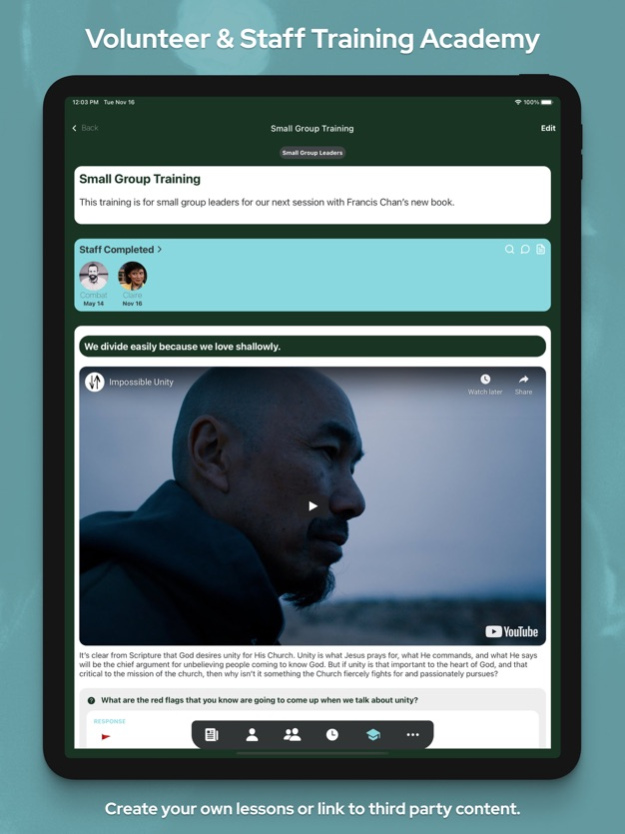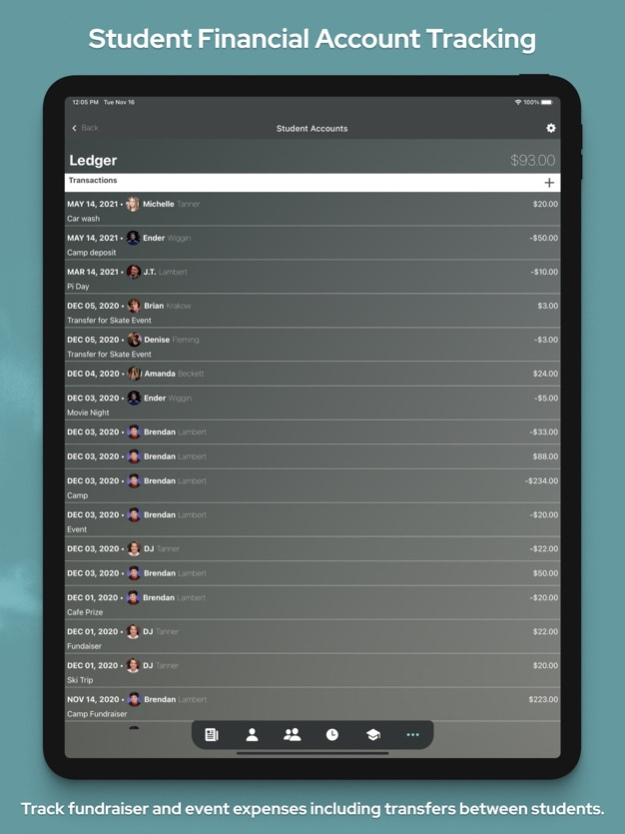Version History
Here you can find the changelog of MinHub Youth since it was posted on our website on 2016-09-23.
The latest version is 3.5.5 and it was updated on soft112.com on 22 April, 2024.
See below the changes in each version:
version 3.5.5
posted on 2023-10-16
Oct 16, 2023
Version 3.5.5
• Tags for people and Portal announcements
• New communication system with fallback options
• New notification options
• New QR Scan in for Kiosk Mode
• New bulk actions for archiving, restoring and deleting people
+ Bug fixes and other improvements
version 3.5.3
posted on 2023-09-26
Sep 26, 2023
Version 3.5.3
• Tags for people and Portal announcements
• New communication system with fallback options
• New notification options
• New QR Scan in for Kiosk Mode
• New bulk actions for archiving, restoring and deleting people
+ Bug fixes and other improvements
version 3.5.2
posted on 2023-09-21
Sep 21, 2023
Version 3.5.2
• Tags for people and Portal announcements
• New communication system with fallback options
• New notification options
• New QR Scan in for Kiosk Mode
• New bulk actions for archiving, restoring and deleting people
+ Bug fixes and other improvements
version 3.4.1
posted on 2023-02-02
Feb 2, 2023
Version 3.4.1
Minor bug fixes
+
• Smart group filters are now editable in Group Detail > Edit screen.
• CSV imports are simplified by accessing the file system.
version 3.1.1
posted on 2022-07-28
Jul 28, 2022 Version 3.1.1
New features and bug fixes:
• Connecting new devices with sync or portal is easier now with QR codes
• New Portal chat message view with preview of last message
• Accounts can be deleted in app if necessary
• FIX: Some ministries weren't graduating students on the set date
• FIX: Some smart groups weren't updating with recent students
• FIX: Converting students to staff is working again
• FIX: RSVP for events is working on Portal again
version 3.0.9
posted on 2022-04-28
Apr 28, 2022 Version 3.0.9
Bug fix for importing students from CSV.
version 3.0.1
posted on 2021-11-30
Nov 30, 2021 Version 3.0.1
Version 3.0 includes a new backend technology, the ability to add notes to students, and some fresh new user interface elements.
This has been very close to a total rewrite underneath, so please report any bugs to support@minhubapp.com and look for frequent updates for the rest of 2021.
3.0.1 fixes bugs related to creating events, modifying school grade levels, as well as dragging event blocks and lesson blocks.
version 3.0
posted on 2021-11-23
Nov 23, 2021 Version 3.0
Version 3.0 includes a new backend technology, the ability to add notes to students, and some fresh new user interface elements.
This has been very close to a total rewrite underneath, so please report any bugs to support@minhubapp.com and look for frequent updates for the rest of 2021.
version 2.8.2
posted on 2021-05-12
May 12, 2021 Version 2.8.2
Bug fixes and other minor improvements.
version 2.8.1
posted on 2020-12-11
Dec 11, 2020 Version 2.8.1
New Feature!
Track student finances right in MinHub Youth.
• Add funds.
• Subtract funds.
• Quickly view balances on student detail screens.
• Monitor overall balance with the ministry ledger.
• Add notes to transactions.
• Use $, £, €, or ¥.
• Bulk import transactions with CSV.
• Assign staff as Finance admins.
Also, other bug fixes, of course.
version 2.7.3
posted on 2020-12-04
Dec 4, 2020 Version 2.7.3
• Fixes issue with not being able to see events after events begin.
• Adds ability to see staff responses to Academy lesson questions.
• Fixes bug related to password reset.
version 2.7.2
posted on 2020-11-08
Nov 8, 2020 Version 2.7.2
MinHub Portal now available in Canada and the UK.
+ Bug fixes and speed improvements.
version 2.7.1
posted on 2020-10-22
Oct 22, 2020 Version 2.7.1
Introducing some new features! (plus a couple of bug fixes)
• The new Academy tab is for creating ministry training for your volunteers. Easily get everyone up to speed on anything in your ministry and track who has done each training.
• Add RSVP to events and attach events to announcements in Portal.
• Add plans to events and even assign blocks to the staff responsible for each block.
• Embed videos in your Portal announcements.
• Attach events to your Portal announcements so students can RSVP (or parents for their children).
version 2.7.0
posted on 2020-10-21
Oct 21, 2020 Version 2.7.0
Introducing some new features!
• The new Academy tab is for creating ministry training for your volunteers. Easily get everyone up to speed on anything in your ministry and track who has done each training.
• Add RSVP to events and attach events to announcements in Portal.
• Add plans to events and even assign blocks to the staff responsible for each block.
• Embed videos in your Portal announcements.
• Attach events to your Portal announcements so students can RSVP (or parents for their children).
Other bug fixes and improvements.
version 2.6.2
posted on 2020-09-30
Sep 30, 2020 Version 2.6.2
• Includes bug fix for getting stuck on "Loading..." screen after update.
New features in 2.6:
• Feed screen to easily navigate to upcoming events, see birthdays this week, and quickly see recent ministry moments and events.
• Add notes to events to record feedback following events.
• Quickly see recent attendance trends without having to create graphs.
version 2.6.1
posted on 2020-09-29
Sep 29, 2020 Version 2.6.1
New features:
• Feed screen to easily navigate to upcoming events, see birthdays this week, and quickly see recent ministry moments and events.
• Add notes to events to record feedback following events.
• Quickly see recent attendance trends without having to create graphs.
version 2.5.6
posted on 2020-08-26
Aug 26, 2020 Version 2.5.6
• SMS messages to staff now send as anticipated.
• Fixed crash related to deleting students that were connected to parents.
• Portal codes for authenticating student and staff are now logged in Manage Portal.
• Announcement images now load correctly.
• Fixed bug related to badges for staff needing approval.
• Fixed bug where some events weren't showing after filtering event types.
• Event icon numbers now accurately reflect attendance count.
• Other bug fixes and improvements.
version 2.5.5
posted on 2020-07-15
Jul 15, 2020 Version 2.5.5
• New event icon to show more information on Events tab.
• CSV reports now can include leaders from events.
• PDF reports are being reworked and will come back soon.
• Other bug fixes.
version 2.5.4
posted on 2020-07-09
Jul 9, 2020 Version 2.5.4
Bug fixes.
version 2.5.3
posted on 2020-07-03
Jul 3, 2020 Version 2.5.3
Bug fixes.
version 2.5.1
posted on 2020-06-17
Jun 17, 2020 Version 2.5.1
Bug fixes related to groups crashing as well as the notification settings crashes.
version 2.5
posted on 2020-06-07
Jun 7, 2020 Version 2.5
Every smart group filter as well as images have been refactored to reduce lag and improve usability.
version 2.4.1
posted on 2019-11-27
Nov 27, 2019 Version 2.4.1
Fixes bug where tapping to Text someone wasn't working.
version 1.5.3
posted on 2014-08-27
version 2.5.5
posted on 1970-01-01
2020年7月15日 Version 2.5.5
• New event icon to show more information on Events tab.
• CSV reports now can include leaders from events.
• PDF reports are being reworked and will come back soon.
• Other bug fixes.